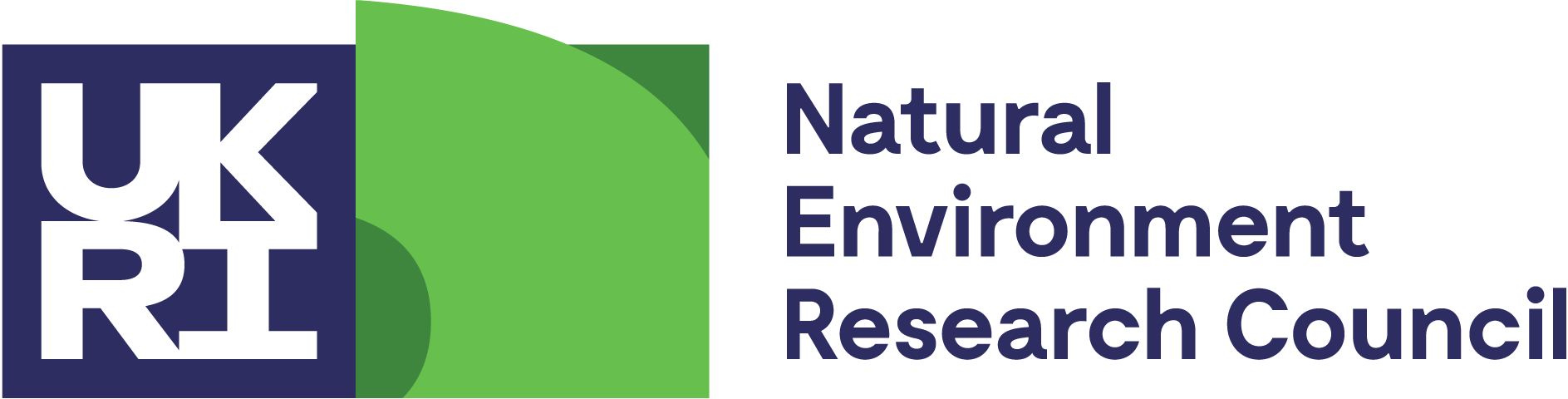Data
- Obtaining
- Supplying
- High-Frequency
- Bottom Pressure Records
- Other Long Records
- GLOSS/ODINAFRICA Calibration Data
Donate
Donate to PSMSL
File Formats
There are four main data file formats: hourly averages, daily averages, tidal constituents, and the quality controlled data files. Please see the processing procedures page for additional information on the data contained in the files.
In general, each OBP deployment can have several different channels, such as a temperature sensor or multiple pressure sensors. Hourly and daily means, as well as tidal constituents, are generated for each pressure channel. During the processing, a preferred channel is identified for each deployment. Only the preferred data is displayed on the main deployment page. However, a link is proved to another page displaying all usable data files, including the quality controlled data files.
The deployment and channel name, listed in the Data section on the location pages or in the catalogue file in the zip files, forms the root of the file names of the hourly and daily averages and the tidal constituents. The first part of that name, the deployment portion, is the basis of the associated metadata PDF files and ACC files, if they are distributed.
Hourly Averages
The hourly files end with the extension "_hrp.txt" and contain hourly average centred on the half hour. Each file has a 20-line header, followed by 9 columns of data:
- An integer count number.
- Flag for bad, missing data, or interpolated (greater than one hour) data. '0' means good data. A flag of '1' means that some of the high frequency data used to compute the hourly average were missing or were excluded as they were suspect. Where no good data were available to compute an hourly average, the '1' flag will be accompanied by a value of -999.999 in column 6. A flag of '2' indicates that some of the high frequency data used to compute the hourly average had been interpolated. A flag of '3' indicates that some of the high frequency data used to compute the hourly average were missing or were excluded as suspect AND some datapoints had also been interpolated.
- Year (4 digits), e.g. 2001.
- Day in year (i.e. 1 - 365 or 366).
- Hour in day. All files use GMT (UT).
- Pressure in millibars (HPa), approximately equivalent to 1 cm water.
- Tidal predictions in millibars.
- Estimated drift in millibars.
- Total residuals (column 6 - column 7 - column 8).
The FORTRAN file format is (I6,I2,I5,I4,F7.3,4F9.3). In a spread sheet, read in as Unicode (UTF-8) and insert column breaks at (6,8,13,17,24,33,42,51,60).
Daily Averages
The daily data files end with the suffix "_drp.txt". Daily mean values are constructed from the hourly residual time series after removal of diurnal and shorter period tides by averaging of 24 hourly values, from 00:30 to 23:30 on each day. Each file has a 20-line header, followed by 7 columns of data:
- An integer count number.
- Flag for bad, missing data, or interpolated (greater than one hour) data. '0' means good data. A flag of '1' means that some of the higher frequency data used to compute the daily average were missing or were excluded as they were suspect. Where no good data were available to compute a daily average, the '1' flag will be accompanied by a value of -999.999 in column 6. A flag of '2' indicates that some of the higher frequency data used to compute the daily average had been interpolated. A flag of '3' indicates that some of the higher frequency data used to compute the daily average were missing or were excluded as suspect AND some datapoints had also been interpolated.
- Year (4 digits), e.g. 2001.
- Day in year (i.e. 1 - 365 or 366).
- Residual pressure after removal of tidal prediction, in millibars.
- Residual pressure after removal of tidal prediction and drift, in millibars.
- Integer indicating number of hours in average (i.e. 1 - 24).
The FORTRAN file format is (I6,I2,I5,I4,2F9.3,I3). In a spread sheet, read in as Unicode (UTF-8) and insert column breaks at (6,8,13,17,26,35,38).
Tidal Constituents
The tidal constituents files end with the suffix ".tidecon". The number of tidal constituents depends upon the length of the record in lunar months. There are a total of eight lines in the header. The first three lines give information on the solution, including the length of time series used in the analysis (0 to 5 months; 6 to 12 months; greater than 12 months). The next two lines show the number of independent (NSIG) and related (NREL) constituents in the solution. The next two lines show the average estimated over the record history (Z0), and the value is given in millibars. The solution is given in six columns (see the processing procedures page for additional information on amplitude scaling):
- Constituent name
- Speed in degrees per hour
- Observed amplitude in millibars
- True amplitude in millibars
- Amplitude appropriate for hourly averages in millibars
- Greenwich phase lag in degrees
The FORTRAN file format is (A6,F14.7,3F12.4,F11.3). In a spread sheet, read in as Unicode (UTF-8) and insert column breaks at (6,20,32,44,56,67).
Quality-Controlled Data
Data that has been checked for outliers and timing problems is put into a file with a ".acc" extension (an ACC file). These files are only distributed if the data were collected by the National Oceanography Centre (or its predecessors) or the data are not available elsewhere. Each file has a 20-line header, followed by 8 to 16 columns of data, depending upon the number of channels in the deployment. The header file will indicate the content of each channel.
- An integer count number.
- Year (4 digits), e.g. 2001.
- Day in year (i.e. 1 - 365 or 366).
- Hour in day. All files use GMT (UT).
- Channel value (see header for details)
- Bad, missing data, or interpolated data flag for previous column. '1' means data are suspect or missing and '2' means that data have been interpolated.
- ... (Last two columns repeated as necessary for each channel.)
The FORTRAN format is (I6,I5,I4,F7.3,6(F8.2,I2)). In a spread sheet, read in as Unicode (UTF-8) and insert column breaks at (6,11,15,22,30,32,40,42,50,52,60,62,70,72,80,82). Of course, these lists are truncated depending upon the number of channels present.
Please note that the temperature data supplied in the .acc files are not absolute temperatures, and are primarily used in the calibration of bottom pressure sensors.
Metadata
Each deployment has an associated metadata file in the PDF format. This gives the name of the deployment, location, time span, and channel information. There will also be a series of notes that may be relevant to the data supplier, the location, the deployment, or the individual channel.